In today’s digital age, mastering the art of email marketing is crucial for creating compelling and memorable campaigns. But how to put a GIF in an email?
One effective way to elevate your email content is by learning how to put a gif in an email. Animated gifs bring a dynamic element to your messages, making them more engaging and visually appealing to your audience.
Whether it’s to highlight a new feature, offer a sneak peek of your content, or simply add a touch of humor, inserting gifs can significantly enhance the impact of your email marketing campaigns.
However, incorporating the perfect gif involves more than just selecting an eye-catching image.
It requires understanding the graphics interchange format, managing gif file size to avoid spam filters, and ensuring compatibility with platforms like Outlook email.
From choosing the right gif to using the drag and drop feature in your compose window, this guide will navigate you through the process, ensuring your emails maintain constant contact with your brand image and marketing goals.
Why to Put Animated GIFs in an Email
1. Enhancing Engagement with Animated GIFs
Incorporating an animated gif into your emails can significantly boost engagement.
These dynamic images grab attention more effectively than static ones, encouraging recipients to spend more time with your content.
By choosing awesome gifs that resonate with your message, you create a memorable experience that stands out in a crowded inbox, making it more likely that recipients will hit send on a reply or follow a call to action.
2. Simplifying Complex Messages
Animated gifs offer a creative way to simplify complex messages or instructions.
Instead of lengthy text, a step by step guide can be visually represented through a gif, making it easier for recipients to understand and retain information.

This graphics interchange format allows for a seamless blend of entertainment and education, ensuring your message is both accessible and engaging.
3. Providing a Sneak Peek
Using animated gifs is an excellent strategy for giving your audience a sneak peek of your content, product, or service.
Whether it’s highlighting features, showcasing a product in action, or teasing upcoming content, gifs create anticipation and excitement.
This visual teaser can increase click-through rates, driving more traffic to your website or landing page directly from your outlook emails.
4. Supporting Brand Personality and Constant Contact
Animated gifs allow you to express your brand’s personality in a way that static images and text cannot.
By carefully selecting and inserting gifs that align with your brand voice and values, you can create a consistent and engaging brand image across all communications.
This constant contact with your brand’s unique flair encourages stronger connections with your audience.
5. Improving Email Performance
Emails with animated gifs often see improved performance metrics, including higher open and click-through rates.
The dynamic nature of gif images makes your emails more engaging and can act as an effective hook to draw recipients further into your content.

By finding gifs that complement your message, you can make your emails too interesting to ignore, encouraging more interactions and conversions.
6. Versatility Across Platforms
Animated gifs are supported by most email platforms, including Outlook emails, making them a versatile tool in your email marketing arsenal.
This wide compatibility means you can send animated gifs to a broad audience without worrying about accessibility issues.
The ability to incorporate gifs easily, using tools like the photo icon in your email service, ensures that your animated content reaches your audience intact, enhancing the overall impact of your campaigns.
How to Put a Gif in an Email [8 Methods]
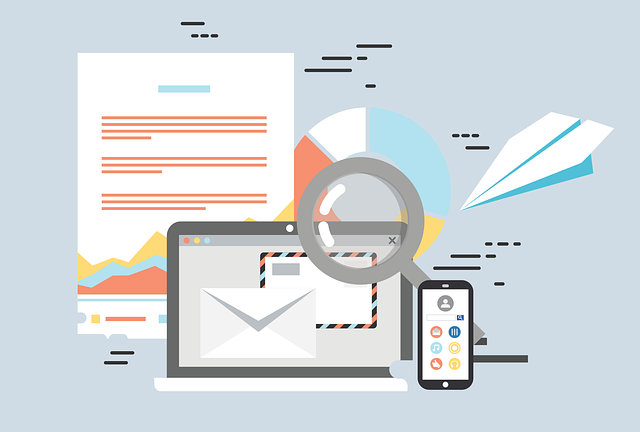
1. Choosing the Right GIF for Your Email Campaign
To enhance your email marketing campaigns, selecting the perfect gif that aligns with your message is crucial.
Start by finding gifs that complement your content, aiming for high quality gifs that maintain professionalism and resonate with your target audience.
Utilize platforms dedicated to gifs to explore trending gifs or create gifs that reflect your brand image. Remember, the gif’s link or image address should be accessible, ensuring the animated image seamlessly integrates into your email body without overshadowing the message.
This method not only captivates your audience but also reinforces your email’s intent, making your marketing emails more engaging.
2. Inserting GIFs Directly into the Email Body
To insert a gif into an email, first ensure your email software supports gifs.
Open your compose window, and look for the insert photo or image icon, which allows you to upload images from your device. Select your gif file and drag and drop it into the email body.
This straightforward approach transforms static images into animated emails, enriching the recipient’s experience.
Be mindful of the gif file size to avoid heavy emails that are slow to load or might trigger spam filters.
This method is ideal for adding animated gifs that make your email marketing campaign stand out.
3. Using a Web Address for GIFs
If you’re concerned about email file size or compatibility, consider using the web address (image URL) of your gif.
Instead of uploading the gif file directly, insert the gif’s link into your email message.
This method involves incorporating gifs as an online pictures or background image, which loads from the hosted location when recipients open the email.
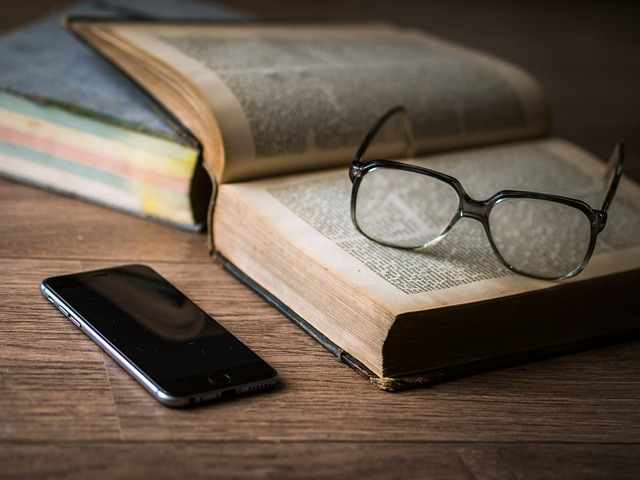
To do this, click insert or add gifs option in your email window, choose the option to insert from a web address, and paste the gif link.
This technique ensures your animated gifs load efficiently, maintaining the email’s performance across various email providers.
4. Optimizing GIF File Size for Email Compatibility
Before adding gifs to your email campaigns, it’s essential to consider the gif file size.
Large gifs can slow down the email’s loading time, affecting user experience and potentially being flagged by spam filters.
To ensure your animated gifs are email-friendly, use tools to compress the gif without sacrificing quality.
Aim for a balance between visual appeal and file size, ensuring the animated image enhances the email without hindering performance.
This preparation step guarantees that your email software and email provider can smoothly support gifs, making your animated emails accessible to everyone.
5. Creating Your Own GIF for a Personal Touch
Creating your own gif allows for a unique, personalized touch in your email marketing campaign.
Use gif-making tools to convert video content into animated gifs or to combine multiple frames into a custom animated image.

Tailor your gifs to reflect specific keywords or themes relevant to your email message, ensuring they resonate with your target audience.
Once your gif is saved, upload it to your email as you would with any gif file, adding a layer of originality and brand personality to your marketing emails.
This method not only engages recipients but also strengthens your brand image through custom content.
6. Testing GIFs in Various Email Software
Before hitting send, test how your email with the inserted gif appears across different email software and devices.
Email software support gifs differently, and what looks good in one email account, like Outlook email, may not render the same in another.
Send test emails to accounts managed with various email providers, checking both desktop and mobile device displays.
This ensures your animated gifs are visible and play correctly, enhancing your email marketing campaign’s effectiveness without compromising the user experience.
Testing helps identify any issues, allowing you to make necessary adjustments for broad compatibility.
7. Leveraging GIFs for Call-to-Action (CTA)
Animated gifs can serve as a powerful call-to-action in your email marketing campaigns.
Choose or create gifs that visually prompt recipients to take a specific action, like clicking through to your website.

Use reaction gifs or animated buttons that draw attention to your CTA, embedding the gif near your email’s key message or offer.
Ensure the gif’s link or video URL directs users to the intended page, effectively increasing click-through rates.
This method not only makes your CTAs more noticeable but also adds a creative, engaging element to your marketing emails.
8. Adhering to Best Practices for Email GIFs
To ensure your use of animated gifs in email campaigns is effective and not detrimental, adhere to best practices.
Keep the first frame of your gif relevant, as some email providers may only display this frame, ensuring your message is conveyed even without the animation.
Monitor the gif file size to avoid email delivery issues, and consider your audience’s preferences and the nature of your email content when selecting gifs.
Avoid overusing gifs, which can distract from your message, and ensure they add value and relevance to your email marketing campaign.
Following these guidelines helps maintain a professional, impactful approach to incorporating gifs in emails.
Where to Find Best Animated GIF for Your Email

1. Giphy: A Treasure Trove of Animated GIFs
Giphy stands as the premier destination for discovering a vast array of animated gifs suitable for any email campaign.
Its user-friendly interface allows marketers to easily find gifs by searching specific keywords or browsing through categorized collections.

Whether you’re looking to add humor, a sneak peek of a product, or simply animate your message, Giphy offers high-quality gifs with convenient sharing options. Remember to check the gif file size before inserting to ensure it’s optimized for email compatibility and won’t trigger spam filters.
2. Tenor: Personalizing Email with Relatable GIFs
Tenor offers a personalized gif finding experience, making it easier to insert gifs that resonate with your brand image and message. With an extensive library of animated gifs, Tenor helps you convey emotions and ideas in your email campaigns more effectively.
The platform’s search functionality allows for quick access to gifs that can be directly dragged and dropped into your email’s compose window, streamlining the process of adding animated flair to your communications.
3. Imgur: A Hub for High-Quality Animated GIFs
Imgur is not just for meme enthusiasts but also a valuable resource for high-quality animated gifs. Its vast collection includes gifs from various genres and interests, providing endless possibilities for enhancing your email content.
When selecting a gif from Imgur, consider the file size and how it will impact your email’s load time, ensuring a smooth experience for recipients using Outlook email or any other client.
4. Reddit: Discovering Niche and Trending GIFs
Reddit, with its community-driven content, is an excellent source for finding unique and trending animated gifs.
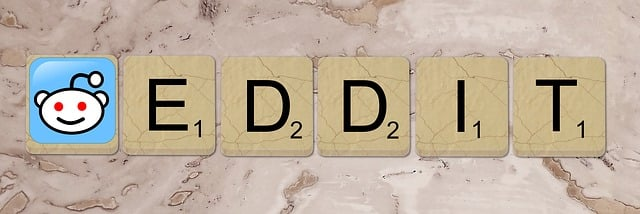
Subreddits dedicated to gifs offer a plethora of options that can add a unique touch to your email campaigns.
When using Reddit, look for gifs that align with your brand’s tone and message. Once you find the perfect gif, ensure its link is saved correctly for easy insertion into your email.
5. Behance: Creative and Artistic Animated GIFs
For those seeking artistic and creative animated gifs, Behance is a goldmine. This platform showcases the work of professional designers and animators, offering original gifs that can elevate the aesthetic of your email campaign.

Using gifs from Behance can provide a sneak peek into your brand’s creative side, enhancing your brand image. Ensure the gif’s file size is suitable for email to maintain optimal performance.
6. Canva: Custom GIF Creation for Brand-Specific Needs
Canva goes beyond finding gifs by offering tools to create custom animated gifs tailored to your brand’s specific needs.
This feature is perfect for brands looking to insert a gif that perfectly aligns with their email campaign’s theme or message.
Canva’s intuitive design tools make it easy to design, save, and insert photo-quality gifs directly into your emails, providing a personalized touch that resonates with recipients.
7. Unsplash: Converting High-Quality Photos into GIFs
While Unsplash is renowned for its high-quality photographs, creative marketers can leverage these images to create their own animated gifs.
This approach is ideal for brands aiming to insert gifs that are not only unique but also reflective of their visual identity.

Tools like Photoshop can transform Unsplash’s stunning photography into captivating animated gifs, ensuring your email campaigns offer a fresh and engaging experience for your audience.
Remember to optimize the final gif to ensure it enhances your email without affecting load times.
Key Takeaways
- Learning how to put a gif in an email can significantly enhance the visual appeal and engagement of your content.
- Animated gifs serve as a dynamic alternative to static images, bringing life to your email campaigns.
- The process to insert a gif involves selecting the right gif, considering its file size, and using the drag and drop or click insert method in your email editor.
- Adding gifs to your emails can provide a sneak peek of your content, making your message more enticing and memorable.
- It’s crucial to find gifs that align with your brand image and the specific keywords or message of your email campaign.
- Be mindful of the gif file size to ensure your email doesn’t trigger spam filters or lead to long loading times for recipients.
- Utilizing the gif’s link for online pictures can be a workaround for email clients with limited support for embedded gifs.
- Before you hit send, test your email across different platforms to ensure the animated gif displays correctly and enhances your message and gif saved as intended.
Conclusion
Incorporating animated gifs into your emails is a creative strategy to capture your audience’s attention and convey your message in a compelling way.
By carefully selecting, optimizing, and inserting gifs, you can elevate your email marketing campaigns, making them more engaging and reflective of your brand’s personality.
FAQ on How to Put a GIF in an Email
How do you put a GIF in the body of an email?
To put a GIF in the body of an email, use the insert photo or image icon in your email editor, select your GIF, and drag and drop it into the message.
How do I insert a GIF directly into an Outlook email?
In Outlook, click on the “Insert” tab, choose “Pictures,” select your GIF from your device, and it will be inserted directly into the email body.
Will a GIF move in an email?
Yes, a GIF will move in an email as long as the email client supports animated GIFs. Most modern email clients, including Gmail and Outlook, support this feature.
How do I insert a GIF into Gmail?
To insert a GIF into Gmail, click the “Insert photo” icon at the bottom of the compose window, upload your GIF, or select from the available options in Google Photos.
Where to find animated GIF images?
If you want to keep adding gifs, consider getting your animated gif images in places like Giphy, Unsplash, or Tenor.




