First impressions matter. A professional email signature can make a huge difference. It’s not just about your name and title. It’s about presenting your company’s brand with pride. Signature Hound is a tool that helps you achieve this with ease.
What is Signature Hound?
Signature Hound is an email signature generator. It helps you create and customize professional email signatures. You can easily share your own contact information and company logo. This ensures that your email signature represents your brand effectively.
Benefits of Using Email Signature Generators

Enhance Your Professional Image
Email signatures are a small but vital part of your professional image. They can include your name, title, and contact information. A professional email signature reflects your attention to detail. It can set you apart from others in your industry.
Consistency Across the Company
Using email signature generators ensures consistency. Every employee will have a uniform signature. This helps in presenting a cohesive brand image.
Easy Installation Instructions
Signature Hound offers easy installation instructions. Whether you use Gmail, Outlook, or any other email software, the process is straightforward. Most email software supports the generated signatures.
How to Create Professional Email Signatures
Choose a Template
Signature Hound offers various templates. You can choose one that best fits your company’s brand. Templates are designed to be professional and visually appealing.
Customize Your Signature
After selecting a template, you can customize it. Add your name, title, and own contact information. Upload your company logo to make it stand out. You can also add social media icons if needed.
Generate and Install
Once customized, generate your email signature. Signature Hound provides installation instructions for different email clients, for example with the correct iCloud SMTP settings. Follow these steps to add your signature to your email software.
Why Professional Email Signatures Matter
Improve Communication
Professional email signatures improve communication. They provide recipients with all necessary contact information. This reduces the need for additional emails asking for details.
Build Trust
An email signature can build trust. It shows that you are serious about your communication. It also gives recipients confidence in your professionalism.
Marketing Opportunity
Your email signature is a marketing tool. Include a link to your website or latest blog post. This drives traffic and engages your recipients with your content.
Features of Signature Hound
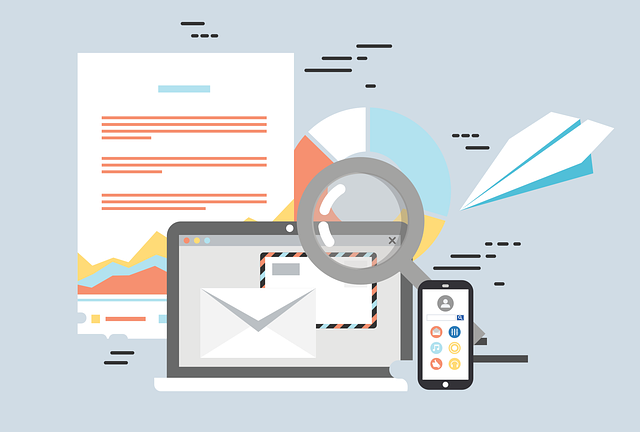
Free and Easy to Use
Signature Hound offers a free version. It is easy to use and does not require any technical skills. This makes it accessible to everyone.
Ability to Customize
The ability to customize your signature is crucial. You can personalize every element. This ensures that your email signature aligns with your company’s brand.
Easily Share Your Signature
You can easily share your signature with other users. This is useful for maintaining consistency across the company.
Upload Your Logo
Uploading your company logo adds a professional touch. It helps in brand recognition and makes your emails look more official.
Discovered New Features
Signature Hound is continuously updated. New features are regularly discovered and added. This ensures that you always have access to the latest tools.
Upgrade for More Options
While the free version is great, upgrading gives you more options. You can access premium templates and advanced features. This helps in creating even more professional email signatures.
Installation Instructions for Different Email Clients
Gmail
- Generate your signature in Signature Hound.
- Open Gmail and go to settings.
- Paste the generated signature into the signature section.
- Save changes and your new signature will be added.
Outlook
- Generate your signature in Signature Hound.
- Open Outlook and go to options.
- Select mail and then signatures.
- Paste the generated signature and save.
Other Email Clients
Most email software supports generated signatures from Signature Hound.

Follow similar steps to add your new signature. Check the installation instructions provided for specific guidance account.
Conclusion
Creating a professional email signature is crucial. It enhances your professional image and ensures consistency. Signature Hound makes this process easy and efficient. By using this tool, you can generate and customize your email signature. Add your own contact information and company logo with ease. Upgrade to access more features and templates. With Signature Hound, your email signature will always reflect your company’s brand.




